Create a mail list and campaign
Ai Mailer
Last Update 2 years ago
Go to Lists > Create List to create a Mail List. Then you can add subscribers to your list (or potential subscribers can subscribe to your list through Ai Mailer Mail supscription form). You can also import subscribers from a CSV file.
Once your mail list is ready, you can create an email campaign to send to your list. Go to Campaigns > Create Campaign, choose the mail list to send and follow the steps to setup and send your campaign.
That's it! You can always track your Campaign's email delivery status (Sent/Bounced/Open) in the Campaign statistics page.